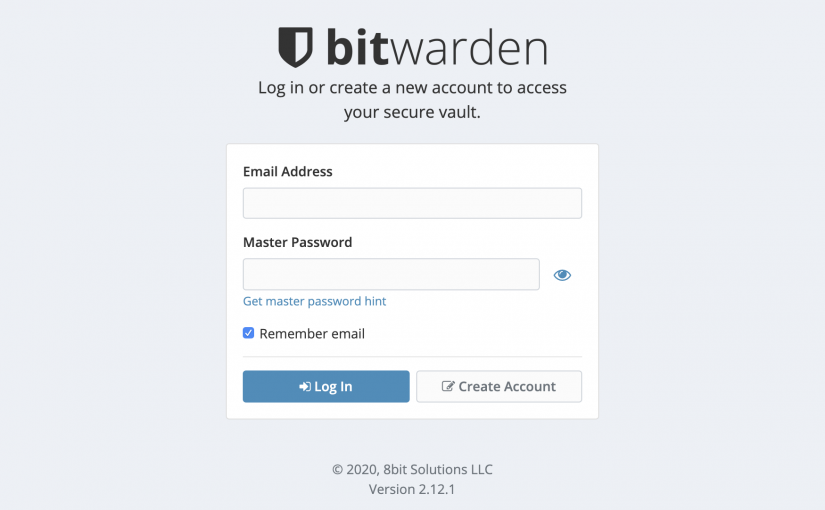On the last posts, I wrote about installing, activating live sync and backup bitwarden_rs on Synology NAS using docker container. After playing around with docker on Synology (I’m a newbie on docker myself ), I found out that docker compose is also available on Synology. So we will be running bitwarden_rs on Synology using docker-compose, and write the settings in one file. Every container created per docker-compose are shown on docker GUI in Synology DSM.
Let’s get started rebuilding our bitwarden_rs container using docker compose.
Continue reading Running bitwarden_rs on Synology using docker-compose